
| Spaßfaktor | |
| Flugverhalten | |
| Materialqualität | |
| Aufnahmequalität | |
| Preis-Leistung | |
| Average 0/5 |
The DJI Mavic Air is the new quadrocopter of the industry leader DJI. The high-tech drone armed to the teeth with technology is said to be the new wonder drone in the copter sky.
An even better camera than the Mavic Pro and new flight modes will make this copter the best drone ever. We put the Mavic Air through its paces and show you what you can expect from the drone in practice.
Here you can watch our test video:
>> Mavic Air günstig kaufen* <<
Mavic Air: The quadrcopter at a glance
DJI’s latest quadcopter, developed under the working title Mavic Air, is a logical addition to the company’s current product range.
The quadcopter was presented to the public in New York on January 23rd, 2018, and of course it was presented in detail.

Due to the technical nature of DJI’s numerous predecessor products, the public’s hopes for the latest Mavic Air quadcopter are naturally very high.
DJI stated that the Mavic Air quadcopter is intended to technically complement the two drones Spark and Mavic Pro already present in the product portfolio.
Spark represents the lightest and most affordable quadcopter of the company, which can even be guided through the air via the owner’s smartphone.

Mavic Pro is a portable camera quadcopter with retractable rotor arms, acceptable extended flight time and comparatively low rotor and drive noise in operating mode.
So much for the integration of Mavic Air into DJI’s existing product range. But what can customers from all over the world expect from this new and innovative quadcopter?
The portability
Everyone who buys a drone today pays attention to a correspondingly high portability for the most diverse reasons. Each of these reasons is quite different.
On the one hand, the lawmakers have made the so-called drone driving license generally mandatory for drones with a total weight of 2 kg or more, and on the other hand, as the dimensions and weight of the flight weight increase, the possibility of transporting it without problems and using it practically anywhere decreases drastically.

Since its foundation in 2006, the Chinese company DJI in particular has therefore explicitly committed itself to the principle of optimising the portability of its drones and aircraft as far as possible and thus ultimately also ensuring appropriate usability.
The Mavic Air’s predecessor, the Mavic Pro, launched in 2016, was already characterized by its portability, but the latest Mavic Air has been improved and optimized to make it even more portable.

This is because the aircraft no longer has the famous retractable rotor arms (these are rigidly mounted). Only the outriggers are foldable and collapsible. However, the whole aircraft is then only a moderate 430g heavy. This is only 130 g more than the lightest and cheapest aircraft produced by DJI, the Spark.
The Mavic Air is easy to fold and unfold and therefore easy to transport. In the product descriptions, which were launched at the same time as the initial presentation of the Mavic Air in New York at the beginning of 2018, the product will also be awarded the claim “Smart Capture”.

Especially all outdoor users will undoubtedly appreciate the increased usability of Mavic Air and will reward it accordingly.
The weight of the Mavic Pro, DJI’s predecessor model, has been reduced by 313 g. With its smaller dimensions, the Mavic Air represents an additional gain in handling and transport suitability compared to its predecessor, the Mavic Pro.
>> Mavic Air günstig kaufen* <<
With regard to the dimensions of the Mavic Air, its suitability for transport and overall very good portability will be underlined once again. When folded, the Mavic Air is only 169 mm long, 89 mm wide and 53 mm high.

In direct size comparison with the Galaxy Note 3, it is noticeable that the drone is the same size as the mobile phone when folded. So the Mavic fits into any jacket pocket or a small backpack.
Next to the Phantom 3 Pro, the full extent of the minimalism becomes clear. Not only the width of the drone, but also the height is much smaller. An absolute lightweight brimming with the latest high-end technology.
To build a relatively compact, streamlined and also technically loaded, light and easy to handle aircraft: This was clearly the intention of DJI in the development and production of the Mavic Air.
All in all, it can be said that the company has succeeded in doing so.
The built-in drone camera: photo and video quality

The camera of Mavic Air is in my opinion the best part of the whole drone. Not only the increased bitrate, but also the higher sharpness, detail and contrast have completely convinced me. In the following I will explain all parameters in detail.
Impressive 32-GP spherical panoramic pictures can be taken from the ground by the pilot thanks to the built-in 4 K camera that can be swivelled around 3 axes.

The 3-axis gimbal system works cleanly and reliably. So far we have not been able to find a single wobbler in a video of us. The camera is built a little deeper into the housing (compared to the Mavic Pro), so this is good for image stabilization.
The possible tilt angle of the gimbal is between -100 to + 22°. Furthermore, it can be tilted between -12° and + 12°. The controlled angular accuracy is ±0.005°.
The bitrate for Mavic Air is estimated by DJI to be 100 Mbps. The Mavic Pro for comparison was equipped with a bit rate of 60 Mbps.
The difference is really enormous and clearly visible in video recordings. Not only does the filming look more dynamic and vivid, but the sharpness and detail has increased significantly compared to the Mavic Pro.

This applies to both bright and low-light film conditions. As you could clearly see in the test video, moving shots of a river, a car or any other moving object are much more dynamic and just look fantastic.
>> Mavic Air günstig kaufen* <<
Those who want to generate some still images with the Mavic Air can do this in the two common formats JPEG or alternatively in the RAW format that can be easily processed by most image processing programs.
In the RAW format, the images can be subsequently processed so that also demanding photographers can get the maximum out of their pictures. I use Adobe Photoshop CC to edit images and Magix Video Pro X for video editing.

The level of detail in the images generated by the drone is amazingly high thanks to the 100 Mbps already mentioned. HDR-photos are therefore no problem or challenge for the small, quiet and light quadrocopter.
Mavic Air offers a whole range of intelligent photo modes. These include classic single shots, continuous shots, bracketing, internal accident and panoramic photos. For panoramic series, 3×1, 3×3, 3×7 or 3×8 shots can be selected.
With 120 frames per second, Mavic Air can also generate cool slow-motion shots. This looks especially good for fast jerky movements.
A further improvement for ambitious hobby pilots and aerial photographers should be the fact that the Mavic Air can be used for aerial photography and aerial videography without the need of an external storage medium.
For filming or photography without the need for an additional memory card, the modern aircraft has a total internal memory of 8 GB. With 8GB, approximately 10 minutes of Ultra HD (4k) video can be recorded.
If this capacity is not enough, it can easily be expanded by a further 128 GB in the form of Micro SD.

It is important that the SD cards support high data rates, otherwise the video will not be stored on the SD card but on the internal memory. However, this only happens if the inserted SD card is too old or incompatible.
The following video resolutions are supported (I always mention the maximum available frames per second):
- Ultra-HD (3840×2160) 30FPS
- 2.7k (2720×1530) 60 FPS
- Full-HD (1920×1080) 120 FPS
- HD (1280×720) 120 FPS
The video format can be either MP4 or MOV (h.264/MPEG-4 AVC).
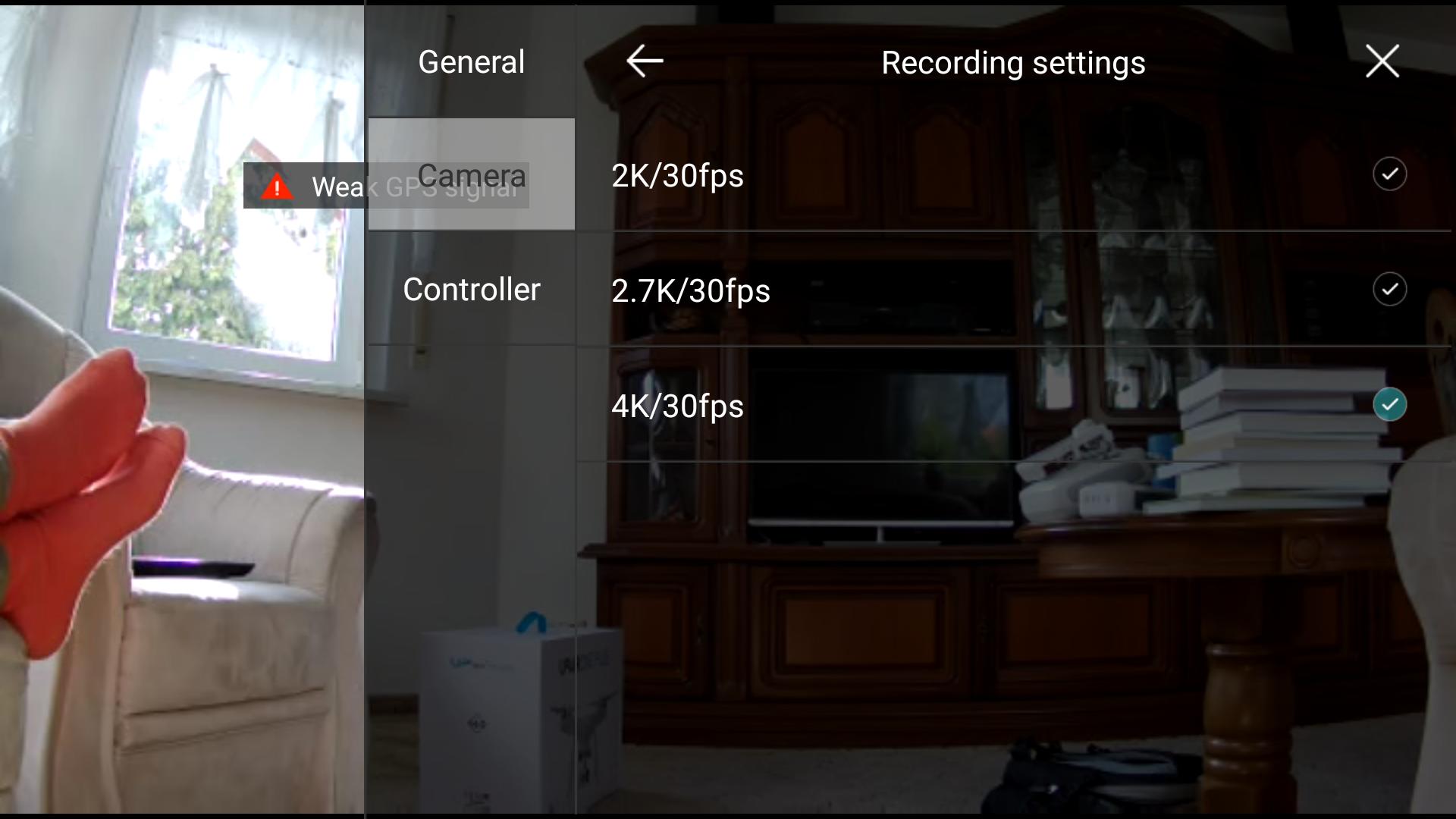
The camera’s sensor is a 1/2.3” CMOS sensor with an effective 12 megapixels. The lens has a field of view of 85°. The aperture is an f/2.8 and the recording range is 0.5m to ∞.
Flight safety and control
Also from the point of view of the German legislator, safety, control and flight behaviour of such unmanned aerial vehicles, such as drones for aerial photography and aerial videography, always play an extremely important and therefore ultimately elementary role.
The so-called Obstacle Avoidance System was developed and designed by the Chinese manufacturer DJI for use in the small camera drone Mavic Air.
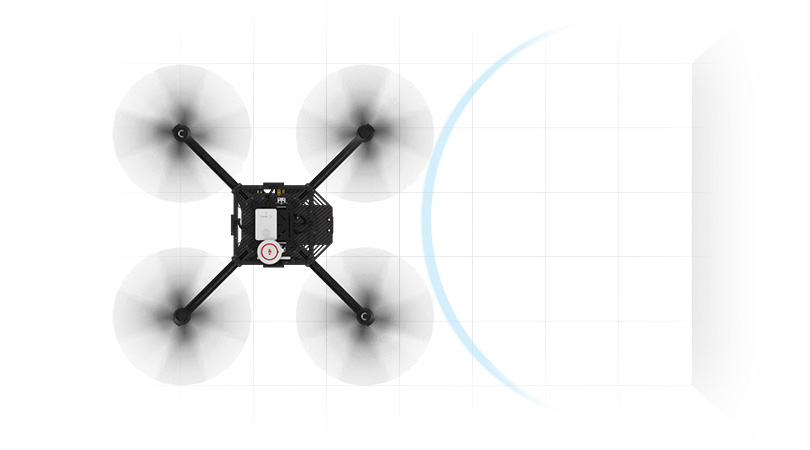
This enables the small drone to detect objects or obstacles that may suddenly appear in the air during flight, independently of the pilot or user controlling the device.
>> Mavic Air günstig kaufen* <<
Even more: objects or obstacles during the flight of the drone through the air are not only automatically detected and registered by the aircraft.
Another technical system installed and used by DJI in Mavic Air is called Advanced Pilot Assistance Systems or APAS.
This assistance system allows the drone to automatically avoid an obstacle once it has been detected in the air during the flight, or to stop the flight if necessary.
Obstacle detection works really well in practice, both forwards and backwards. Nevertheless, the following applies: Only rely on it in an emergency and it is always best to solve everything with the remote control.

The above mentioned visual sensors, located at the front and rear, but also on the underside of the small drone Mavic Air, allow a lot more.
Based on this impressive and modern technology of the Chinese manufacturer DJI, it would be possible to control the entire aircraft with gestures of the pilot.
According to the manufacturer’s specifications, however, the Mavic Air should be controlled and directed through the air by a flight controller with removable joysticks.
The remote control of the drone should have a range of up to 4km. We did a range test and as you can see in the test video, we were able to control the drone within the range of vision of almost 250m without any problems.
In addition, the drone has initiated the automatic flight home (=Return-to-Home) to land exactly at the starting point, which the drone has previously saved via GPS. This all worked smoothly and really great.
Compared to the Mavic Pro, the Mavic Air was able to stop at the starting point several times in a row, accurate to 10cm.
Since we are only allowed to fly within our visual range in Germany anyway (usually this corresponds to a distance of 200 to 300m), the search for alternatives after a greater distance is not necessary for the majority of pilots.
For all drone pilots who want to fly a longer distance, you can deactivate the automatic channel selection of the app and select a channel yourself. On the channel index another channel can then be selected.
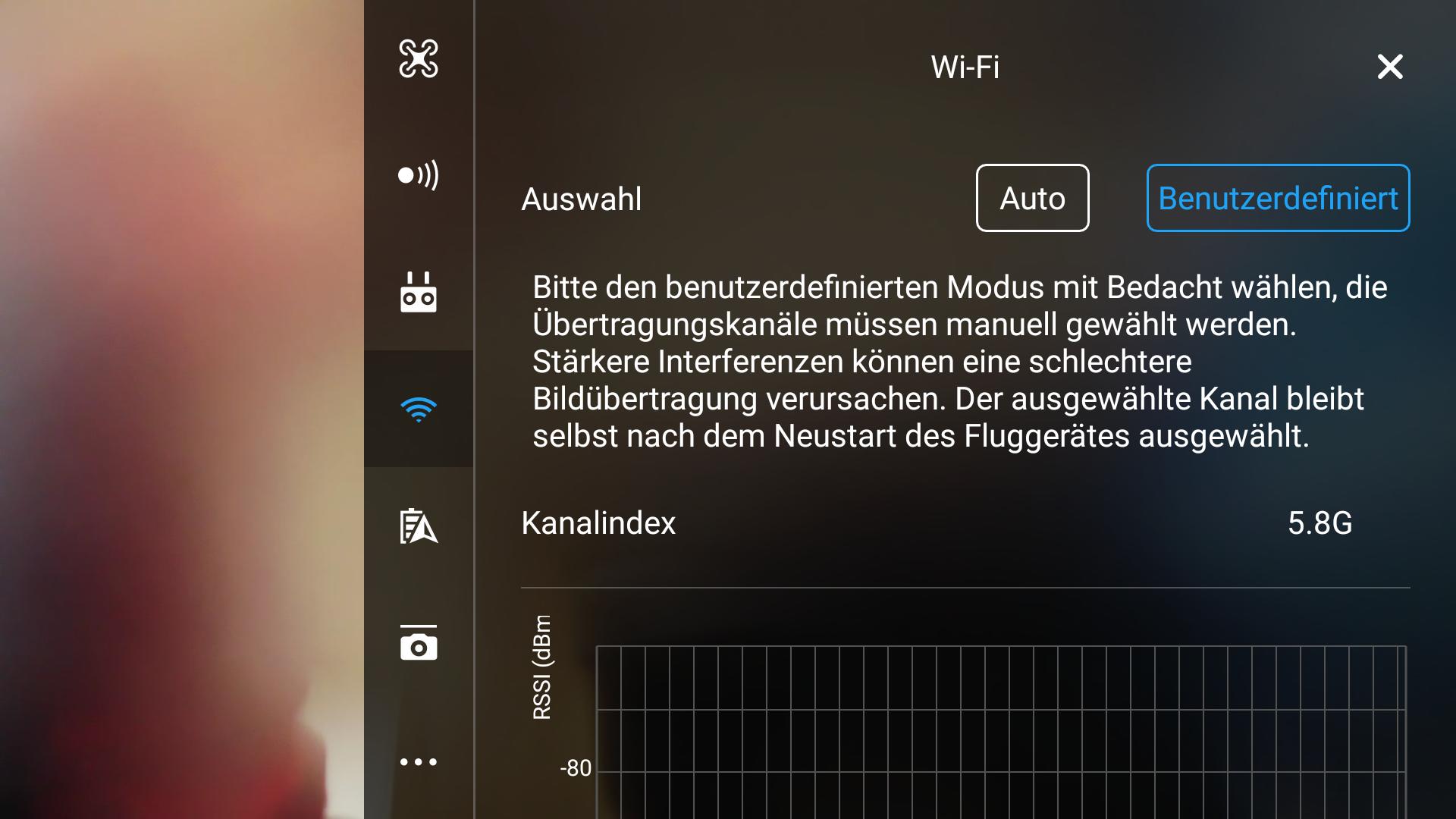
The channels 1 to 13 are the 2.4G frequency and 149 to 165 are the 5.8G frequency. You can also see how much the channel is already in use. Of course you should choose a channel which is less frequented.
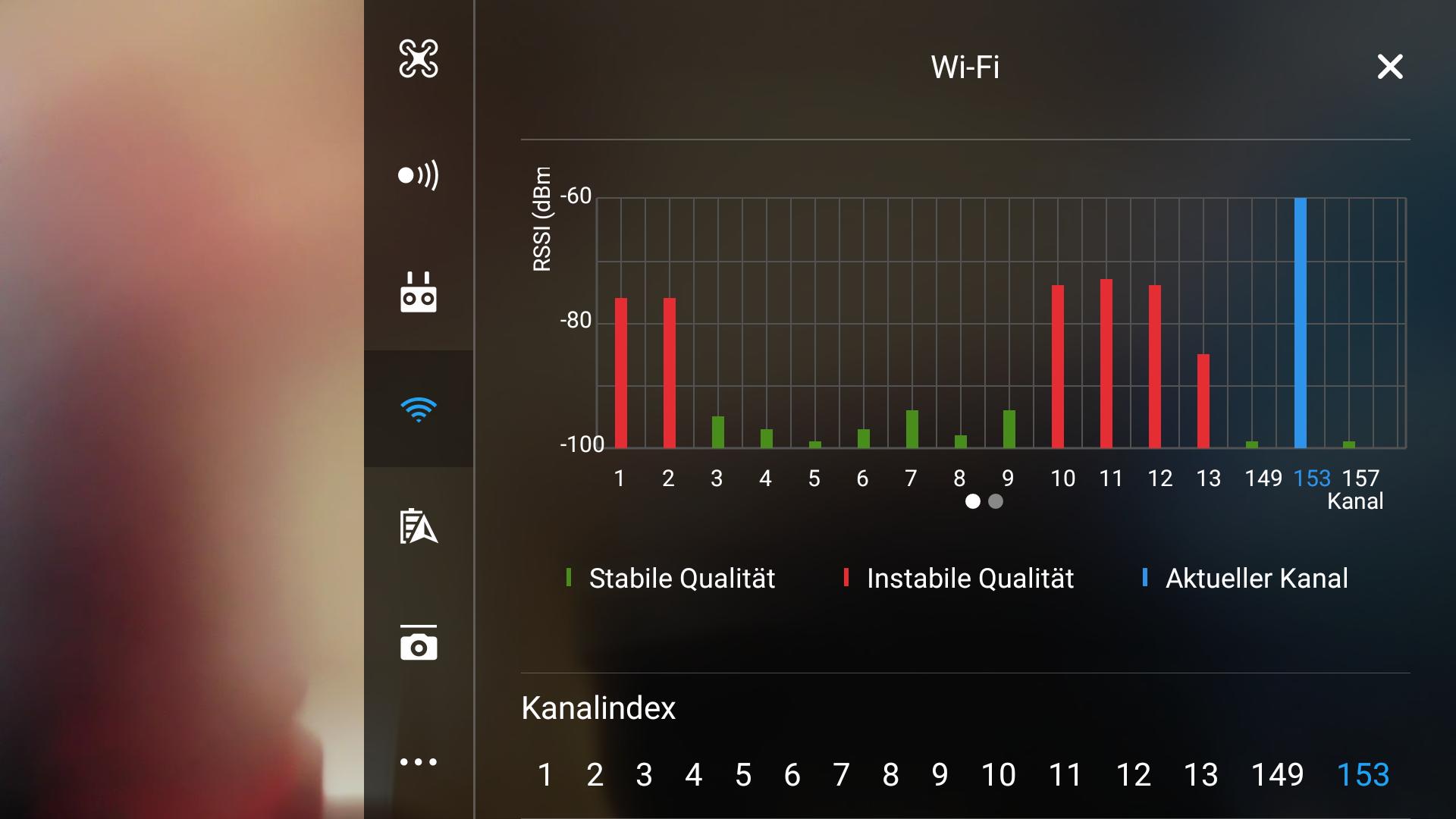
In our example, channel 149 or 157 would be the best choice to fly interference-free.
The remote control also has no display anymore, which was superfluous in my opinion anyway. The Air is flown via the GO app, so all important parameters can be viewed there.
>> Mavic Air günstig kaufen* <<
Mavic Air gesture control
Mavic Air can be controlled with gestures, just like the DJI Spark. As shown in the Mavic Air test video, it works very precisely, promptly and reliably, but is more of a gimmick than it is really useful.

There are several different commands. By simply pointing your hand frontally at the Mavic Air sensors on the snout, you can control the drone with horizontal and vertical movements.
In this case, the drone simply follows the outstretched hand.
By extending the hands, the drone moves away from us. By drawing together the drone comes back to us.
The drone receives the command to take a photo by means of a peace sign. It then takes a few seconds before the photo is actually taken. This time delay was built in to allow the photographer to get into position.

Of course, a video can be started and stopped using the gesture control.
The drone can be started or landed by simply pointing the smooth palm of the hand when the drone is on the ground for take-off or when it is supposed to land when it is still at a height of approx. 0.5m.
The drone can also take off and land from the smooth palm, but DJI clearly advises against this. Nevertheless it works by gesture control.
The flight performance of Mavic Air

All in all, the flight performance of the small and quiet camera drone from the People’s Republic of China is also well suited to impress hobby pilots all over the world and convince them of this technology.
The Chinese manufacturer DJI has already achieved this in a convincing way with the predecessor model of the Mavic Air.
>> Mavic Air günstig kaufen* <<
From its streamlined design alone, Mavic Air looks like an extremely powerful and ultra-fast modern unnamed aircraft.

Rugged plastic and ultra-light brushed aluminum are the dominant materials on the outer shell of the Mavic Air, providing not only stability, but also weight savings.
To ensure that the aircraft can survive landings in confusing outdoor environments without damage, it has landing legs that can be folded in and out.
he flight time of the Mavic Air is then indicated by the Chinese manufacturer DJI as a total of 21 minutes each. This corresponds to a maximum range (FCC) of 4 kilometers for the aircraft.

In practice, we were able to achieve an effective flight time of 16 minutes. However, this time can vary depending on the demands on the drone. To ensure that the flight experience is not already over after 16 minutes, DJI offers a Fly-More Combo Package that includes two additional batteries.
If you want to buy the Mavic Air, I would recommend you to buy this package directly. This saves you the trouble of having to put the drone back on the charging station after flying it in a nice place.

At this point I would like to point out that you should only buy original batteries from DJI, because otherwise it is not guaranteed that they work properly.
A colleague at work ordered a NoName battery for half price.
The accumulator also worked for about 2 months, but then the drone went up in flames during a normal flight because the non-original battery exploded. This scenario does not have to happen, but I wanted to warn you against it.

Also the flight stability of the device was completely convincing in the test. As usual from DJI, the drone stands as if chiseled into the air, even in larger and stronger gusts of wind. Nevertheless, it is advisable not to move the Mavic Air in the air in stronger winds.
With the Mavic Air, the manufacturer has abandoned the so-called Ocu-Synch technique, which was used until then, in favor of a rigid pre-focusing of the flight time. The drone uses the GPS and
Flight modes of the DJI Mavic Air
Mavic Air offers a wide range of different flight modes. One of them is a new mode that I really like, the Asteroid mode. You have already seen what a picture of it looks like in the test video.
>> Mavic Air günstig kaufen* <<
In the following I will explain the most important modes briefly and the quickshot modes in more detail. The Mavic has the latest technical innovations that DJI has just put into its drones.
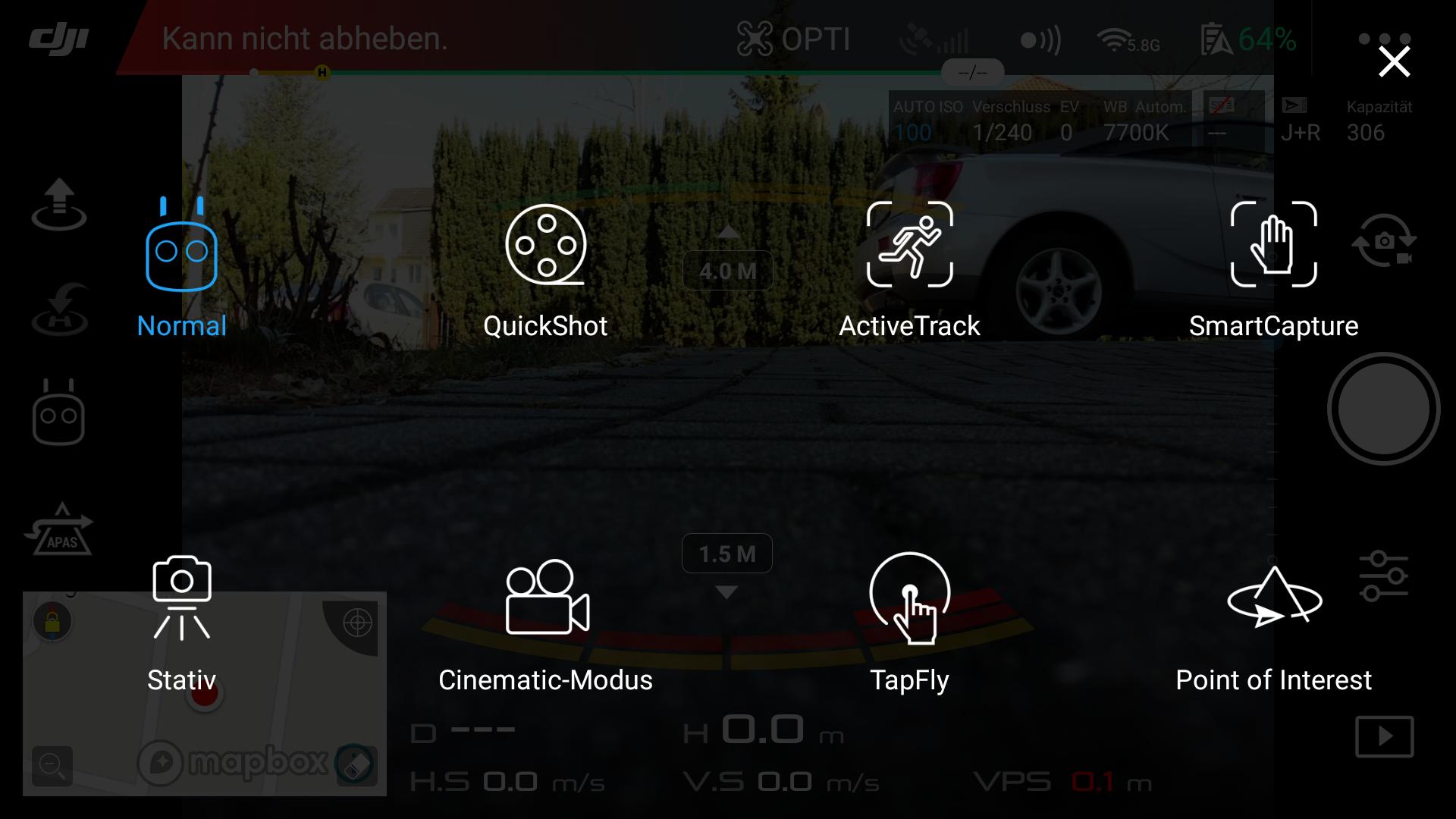
The ActiveTrack mode is suitable for tracking one or more objects.
As shown in the test video, the drone can follow you without having to carry the remote control with it. The drone has been programmed to stubbornly track the object you specify.
In this mode, all sensors work so that the drone can detect obstacles and fly around them even if you get too close. However, you should be careful, as the obstacles must have sufficient visible contours.
In my test the drone detected even the finest branches on trees and avoided them (but not that it is the same in your case!).

In tripod mode (on the Mavic Pro this mode was called Tripod), the drone reduces its speed drastically and flies only about 4km/h. This mode is supposed to be suitable for indoor or low to the ground video recording.
The sensors function normally as usual. The effective braking distance is less than one meter, so safety in this mode is very hoc.
In cinematic mode, the speed of Mavic Air is also reduced and the stopping distance is shorter. The sensors also work normally.
What is special about this mode is that the camera movement is very smooth and abrupt braking is deliberately slowed down automatically.

Even quick changes of direction are balanced in practice, ensuring 100% that the image is recorded smoothly and absolutely cinema-ready.
Since we already have enough flying experience, we have used these modes rather little. Nevertheless, this mode can be interesting for beginners.
The TapFly mode can be used to draw a path for the drone on the mobile phone display, which the drone then flies along at a specified speed.
This seems a bit like magic, but in practice it works really well and reliably.
The sensors work normally and avoid obstacles in an emergency. The speed can be variably adjusted in the app.

On large flight segments TapFly can be a great relief. Especially if you want to operate the camera individually during the flight.
We already know the point of interest mode from the Phantom 3 series. In this mode the drone moves around a predefined starting point and orbits the object.
The speed, direction and length of the radius can be set in the DJI GO app.
This mode is especially useful if you have a vantage point such as a tower, church or plateau that you want to circle.
I was on holiday in Corsica and circled an old watchtower there that dates back to the old days of France using this mode. The POI function was really helpful.

Drone
In Dronie Quickshot modes, the drone flies backwards and upwards at an angle you specify. The air will move away at a variable speed according to the parameters you set.
With this system very spectacular shots can be produced. However, it is important to note that there must be sufficient space to the rear and to the top so that the drone can fly far enough.
Here a resolution in Ultra-HD is possible.
Circle
As the name suggests, in this mode the drone circles around a fixed point. It can either be an object of your choice or it can be itself.
In the app you can set the radius, the direction and the speed. Be careful, however, as Mavic Air does not have a lateral obstacle detection system on board, like the Phantom 4 Pro.
>> Mavic Air günstig kaufen* <<
Here a resolution in Ultra-HD is possible.
Helix
In this mode, Mavic rotates around a fixed point. The drone rises in altitude and gradually increases its flight radius.
With this mode we have produced very cool aerial shots during our holidays. If you are standing on an observation tower, for example, this quickshot mode is perfect for taking a great shot.
The DJI Go app also allows you to set speed, direction and starting point.
A resolution in Ultra-HD is possible.
Rocket
In Rocket Mode, the drone flies vertically upwards like a rocket and takes a spectacular video shot from above.
In the app you can adjust again to which height the drone should climb. In addition, the speed can be entered.
Here a resolution in Ultra-HD is possible.
Boomerang
The Boomerang flight mode lets the drone fly the path of a Boomerang. The route looks exactly the same as if you would throw a boomerang off and it comes back to the exact same place where it started.
In practice the shots look really extraordinary and will inspire your partners, that’s for sure.
In the app you can adjust the radius as well as the speed.
Here, a resolution in Ultra-HD is possible.
Asteroid
The Asteroid mode is the most spectacular flight mode DJI Mavic Air has to offer. In this mode, the drone takes an all-round shot and then calculates a very chic round “world”.
As you have already seen in the test video, you can definitely impress everyone in your family with this mode.
The environment can be recorded in Full-HD (1920×1080) resolution. Unfortunately DJI does not offer a higher resolution for this function.
Nevertheless, Asteroid is my new favourite mode which I use almost everywhere, because even the most boring marketplace looks very cool.
Conclusion about Mavic Air
Many hobby pilots consider the latest camera drone Mavic Air, produced by the Chinese manufacturer DJI, to be the best comparable product currently available on the market. The safety technology, the high portability, the impressive cam and last but not least the price contribute to this.
The DJI Mavic Air can currently be purchased very cheaply at Amazon.












