
| Spaßfaktor | |
| Flugverhalten | |
| Materialqualität | |
| Aufnahmequalität | |
| Preis-Leistung | |
| Average 0/5 |
We wanted to have a look at a cheap China drone from Hubsan. The Hubsan H501S X4 makes a noble impression, so we ordered it directly to see whether the optics deceives or the compact Hubsan drone is really worth its money.
On the drone market 3 different variants are offered. We have the most expensive drone for about 250 € in the color white.
GPS, 4 brushless motors and a Full-HD camera provide elegant aerial shots and a controlled flight behaviour. For the price, this quadrocopter offers a lot!
According to our test, the Hubsan H501S X4 is really worth the money!
Our video review shows you in detail what you can expect from the drone:
>> Hubsan Drohne günstig kaufen* <<
Hubsan H501S X4 Pro Scope of delivery
The drone is delivered well packed in a cardboard box, in which are the following parts:
- Hubsan H501S X4 Pro Drone
- Remote control
- 2 propeller sets
- Propeller key
- 1 battery charger
- 1 sun visor

You can use it to produce beautiful aerial shots from a bird’s eye view. The following flight modes will help you to fly and film:
- Altitude Mode
- Headless mode
- Follow Me Mode
- Return To Home Mode
We will go into more detail about these individual flight modes later.
Design and flight characteristics of the Hubsan H501S X4 Pro UAV
At first glance, the H501S X4 looks very high quality and professionally finished.

Golden colours adorn the cockpit and propeller. The processed material yields slightly, so the Hubsan can easily forgive light crashes and crashes.
The compact Hubsan also fits in almost any backpack. So it is ideal for taking pictures & videos on trips or excursions.
Built in are LEDs, which illuminate the quadrocopter, but which are not visible in the picture even during twilight or dazzle.
Including the built-in rechargeable battery, the Hubsan H501S X4 weighs about 410 grams. One might think that the drone is more susceptible to wind at this low weight. The 4 strong brushless motors provide a very stable flight attitude when GPS is activated. The autoposition holding system is responsible for this.
Therefore the drone is especially suitable for beginners, but also for advanced pilots who have a smaller budget and need a new quadrocopter.
The 2700mAh battery is sufficient for an average flight time of about 20 minutes.
A display is integrated in the remote control, which provides you with a high-resolution FPV live picture during the flight. You can fly about 800 meters with this drone, but the live image transmission is only sufficient up to 300 meters. The live image appears stable and is transmitted without constant jerking. Minor image errors may occur from time to time, but they are limited and hardly disturb
The FPV live image transmission, which is supplied for this price class, makes the Hubsan H501S X4 a drone with a very good price/performance ratio!
Please note the current legal situation in Germany, which says that a drone may only be flown within visual range!
>> Hubsan Drohne günstig kaufen* <<
Hubsan H501S X4 Pro Drone Camera
The camera of the H501S X4 Pro drone produces images in Full HD, but has neither a mechanical nor a software gimbal system.
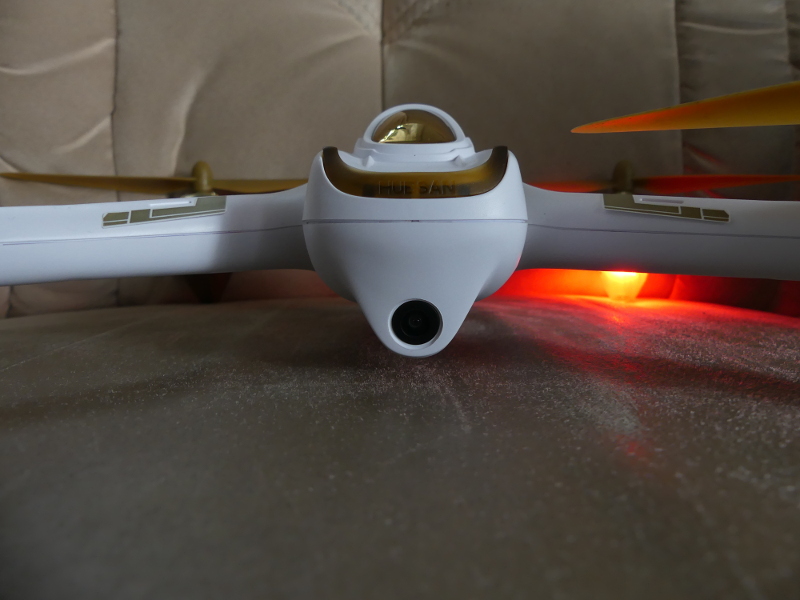
Pictures which you take with this Hubsan drone are always a bit blurred, as you can see in the video above.
Photos are stored in JPEG format on a SD card
The video recordings are generated with a Full HD resolution of 1920 x 1080 pixels. Unfortunately the drone does not have a gimbal system, so the pictures are a bit blurred. The missing gimbal system has no negative effect on the photo quality!
Unfortunately there is no SD card included. We only used SD cards up to a memory size of about 32 Gbyte. The corresponding slot is located on the side.
Using a USB cable, the photo and video recordings can be easily transferred to your mobile phone, smartphone, tablet or PC.
Hubsan H501S X4 Pro battery and charger
As already mentioned, the supplied battery has a maximum charge quantity of 2700 mAh, so you will have an average flight time of about 20 minutes, depending on how much the drone is required during the flight.
20 minutes is not very long. The battery is empty faster than you like, so we recommend that you buy several battery packs to get more out of flying.
How the battery is installed and how you start the drone takes some getting used to. You have to open the flap at the rear of the drone. Here you can see three cables. The two blue ones are used to switch on the drone. When you connect them, the Hubsan H501S X4 is ready to start.

The other cable with a white plug leads to the battery of the drone. It’s already installed at the factory, but you can also remove it easily. This connector is for charging
If you want to charge the drone, the power supply has to be connected to a wall socket. Now you have to connect the control unit or hub with this power supply.
The battery of the drone as well as the remote control can now be connected to the control unit and charged.
In our test the 2700 mAh battery took about 90 minutes to be fully charged and ready for use after a flight. The battery of our remote control needed about 2 to 2.5h charging time. To charge both batteries it is not necessary to remove them from the drone or remote control.
>> Hubsan Drohne günstig kaufen* <<
Mount the propeller of the Hubsan H501S X4 Pro
On the arms of the H501S X4 Pro drone there are 2 different labels “A” and “B”, the propellers are also marked with the two letters. With the help of a tool these can now be easily mounted. Propeller A belongs to A on the drone and B to B.
The tool for the assembly is a “trident”, which you have to hold in the ventilation slots above the ventilation slots, so that the motors cannot turn anymore when the propellers are screwed on. You can find detailed instructions in the video above from minute 3:48.
When screwing on the propellers, make sure that they are not attached too tightly, as the thread will be exposed to too much stress with frequent assembly.
Remote control of the Hubsan H501S X4 Pro drone
The remote control makes a simple impression. The integrated display shows data like flight distance, altitude, GPS data and much more.

To the right and left of the screen there are 2 large switches. The left switch is used to switch the GPS mode on or off. If the GPS is off, the autoposition holding system is also deactivated. This means that the drone can no longer hold its flight position automatically and will drift slightly.
We therefore recommend that you always leave the GPS on!
Directly below the left switch there is a shutter button to take pictures during the flight.
On the right is the Return To Home switch. When it is activated, the drone will automatically fly back to the home point. The Home Point is the point from which you have switched on the drone for the first time after switching it on and have taken off. It will be reset after switching on and off again and after take-off!
In order for the drone to start, the right switch must be set down.
Under this right switch is the trigger to start a video recording.
With the help of the left joystick, the Hubsan H501S X4 drone can be moved up, down and around its own vertical axis. With the right joystick, the drone is controlled in the horizontal plane forwards, backwards, right & left.
Next to the joysticks there are some buttons marked with arrows. With these the drone can be recalibrated a little bit if necessary. In our test, however, we never had to make use of it.
 There are two entrances on the left side. On the upper one you can connect FPV goggles to experience even more spectacular flights.
There are two entrances on the left side. On the upper one you can connect FPV goggles to experience even more spectacular flights.
Flight modes
Follow Me Mode
If you press the right stick into the remote control, two short beeps will sound quickly one after the other. Now the Follow Me mode is activated.
The Follow Me function of the Hubsan is very good and integrated in the sophisticated flight system. In Follow Me mode the drone always follows the GPS signal of the remote control
That means you must have the remote control always with you so that the Hubsan H501S X4 knows where it should fly to and can follow you.
You should avoid abrupt changes of direction, because if the drone is at a height of 5-10 meters and is pointed at you and you change direction very fast, it will lose you.
By pressing again, you can end this flight mode.
>> Hubsan Drohne günstig kaufen* <<
Headless mode
By pushing down the left joystick, the drone is brought into headless mode.
In headless mode, the Hubsan H501S X4 can be flown regardless of the orientation of the drone’s head.
For example, in headless mode, it will always fly forward as soon as the right joystick is moved forward, regardless of whether the drone’s head is facing you, sideways or away from you.
When flying in headless mode, we noticed that the drone is a bit more restless in the air than usual
Return To Home Mode
We were astonished about the reliable Return To Home mode. When the mode is switched on, the drone immediately begins to return to its original starting point.
For the Return To Home mode to work very well, a connection to 7 surrounding satellites must be guaranteed, because only then the drone can locate the exact homepoint (original starting point) quite accurately and land there.
In our drone test the Hubsan landed about 2 meters from the home point. What an outstanding performance for a drone in this price class.
Hubsan H501S X4 Drone Calibration
Before the first takeoff the remote control will tell you that you have to calibrate the compass. On the screen “Calib Compass 1” will light up in yellow letters.
The calibration can be done quickly and easily as follows:
First, the drone must be rotated horizontally on its axis. Continue until the LEDs stop flashing red and turn green.
Then the screen will light up “Calib Compass 2”. Now the drone must be rotated in a vertical position around its own axis. Continue until the opposite LEDs light up blue and purple.
If the drone shows neither “Calib Compass 1” nor “Calib Compass 2”, then the compass is calibrated and you can fly.
To start the drone, move the left & right control stick down, pointing outwards. The Hubsan drone will then start its brushless motors and you can finally take off!
Conclusion about the Hubsan H501S X4 Pro UAV
In our opinion, the drone is suitable for beginners and advanced users due to its simple & reliable operation. Also the low price at high performance speaks for the Hubsan H501S X4 Pro and you should consider it when buying.
The picture and video recording is pretty good in this price category. The only problem is the missing gimbal system. Recordings will always be slightly shaky, because they move the glider in the air and the small movements are not balanced either mechanically or by a software solution!
For demanding drone pilots, who attach great importance to a very high image quality, this aircraft is rather less suitable. Here we recommend more expensive, but very high quality 4K drones from DJI.
Once you have understood all the features and settings, it is a lot of fun to fly the drone outside. Just watch our test video above.
For about 250€ you get a really good drone with which you can film yourself from above on vacation, at home or on open terrain.











